Pre-Processing:
After undergrad, I moved to Southern California. As a going-away present, my mom got me my first laptop. The price had dropped enough as they became more popular and I was only taking enough possessions to fill up my 2007 Subaru Forester. My PC desktop got boxed up for storage and lost to history for a solid decade.
In 2016, I moved from Salt Lake City to Cleveland. It was love at first sight and I decided to stay forever. I booked a one-way flight to Portland for Christmas, then packed anything of mine that my mom had been holding onto in a rental truck. She and I drove for 4 days (including all night the first and third) through winter storms and a bizarre traffic incident in Nebraska involving an overturned cattle truck and a small but aggressive herd of frightened bovine.
I didn’t think too much about what I’d held onto nor why, but I figured I should probably at least try to get the music and research papers from college backed up if the hard drive wasn’t toast.
Moving in usable items for the kitchen and office were my top priority, so I did nothing with the tower until a year later. In December 2017, on my winter break from my teaching job, I opened up the tower and removed as much dust as I could see. A friend’s dad had rescued an HDTV from his neighbor’s curbside trash pile as a housewarming gift, but I don’t watch much tv so it became my de facto monitor.
My boyfriend the tech expert prepared me for the possibility that it wouldn’t turn on and the internet prepared me for the possibility that it would literally explode, so I put on some safety goggles and pressed the power button.
ELATION! JOY! RECOGNITION! Not only did it turn on long enough for 12-14 hours of backing up files, but the hard drive has been in good enough shape to burn ISO after ISO to DVD for me. Operation Linux was a go.
User Errors:
Since I did not feel like moving the whole setup downstairs to hardwire to the modem but my laptop lacked the ability to burn discs, my process consisted of me downloading distros from my MacBook Air, saving them to a flash drive, and then burning the discs in XP. This arrangement would have been fine if XP came with software that was appropriate for the task. What I didn’t realize for a solid month of failed boot after failed boot was that the discs I’d been burning with “Drag & Drop CD/DVD” were not recognized as bootable media by the processor.
Many a DVD-R was sacrified to my ignorance, but I had plenty to spare. I tried changing the settings from 9660 to Joliet, Mode 1 to Mode 2, closed, verified, etc…nothing I tried seemed to make a difference. At one point, I accidentally found the F key that reset XP to its factory settings and got to watch all sorts of games and programs reinstall: Age of Empires II, Click to DVD, AOL & Internet Free Trial!
Worth it.
The Game Changer:
Although the native software on my XP for burning CD/DVD/data discs indicated 9660 and Joliet as options, repeated failure booting from the discs I had been burning drove me to download some of the freeware recommended by Linux users. My system lacked a .NET support software to run the first program that I tried. Due to the cumbersome process of downloading files via my MacBook Air onto flash drives for every single attempted software, I decided to try a different ISO burning software rather than spend the time troubleshooting the first one.
That second program, ImgBurn, worked beautifully. Every iso that I’ve burned to disc since then has booted properly, allowing me to finally start playing with the distros I’d been collecting.
Exploring 32 Bit Distros in 2018:
Toy #1 – Linux Mint 18.3 xfce 32 bit
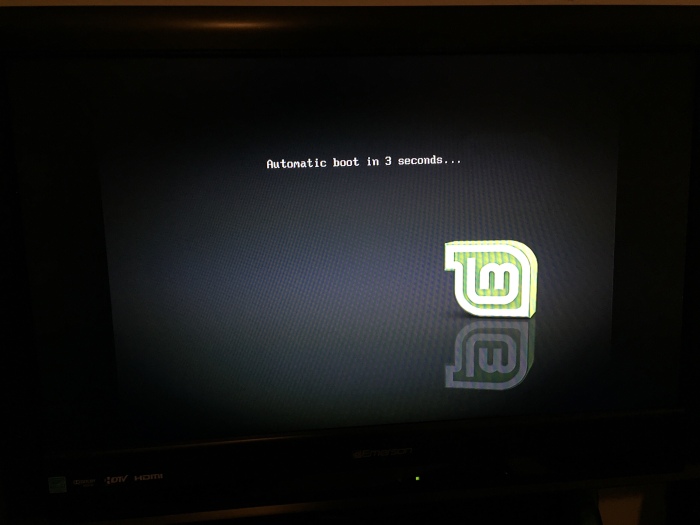
The iso that happened to be the first successful burn was Linux Mint 18.3 xfce 32 bit.
My boyfriend’s reaction when I texted him in excitement that I’d finally fixed my burn issue was, “Fingers crossed you have driver support.” He is a highly skilled and sought-after Network Engineer with much more experience in sysadmin than I will ever need, so I figured Mint would probably not end up as my favorite. His feedback aside, Mint was clunky and slow from the start. I may take another look at this distro some other time, but my first impression was that it was nothing special.
Toy #2 – Ubuntu 16.04.3 Desktop i386
Ubuntu looks nice, but it was INSANELY slow to boot. My poor old 32 bit processor needs something a little slimmer. I did go back the following day for a second look at Ubuntu just to make sure, but it doesn’t seem to fit my needs right now.
Toy #3 – ArchLinux 2018.02.01 x86_64
I thought I read somewhere that Arch Linux x86_64 had an ARM option on boot, but that didn’t seem to be the case in reality. No can handle, senor. Maybe when my mom hands over the 64 bit PC (circa 2010?) that is currently boxed up under her bed.

Toy #4 – Lubuntu 16.04.3 Desktop i386
THIS. This was love at first sight. Light, fast, intuitive…everything I want in a play distro. It’s been a good 15 years or so since I’ve played around with command line, so there’s nothing specific that I need in the way of software, but Lubuntu seems like a good balance.
Toy #5 – LMDE 2 Mate 201701 32 bit
LMDE is supposedly lighter and faster than Mint, but I’ll have to set them head-to-head to see it. I was hoping for more out of LMDE and was underwhelmed by this distro. However, LibreOffice Math sounds highly appealing and could be a game-changer if there’s any way to improve the operating speed.
The Final Call:
Though I’m not ready to commit to a full install just yet (as a full-time high school math teacher and part-time graduate student my play time is pretty limited) I will probably go with Lubuntu. Later this month, I’d like to spend some time comparing Mint/LMDE and Lubuntu more intentionally; I want to make sure I can articulate the strengths and weaknesses in more detail than “I fell in love with Lubuntu.”
But for now, I am in love with Lubuntu.